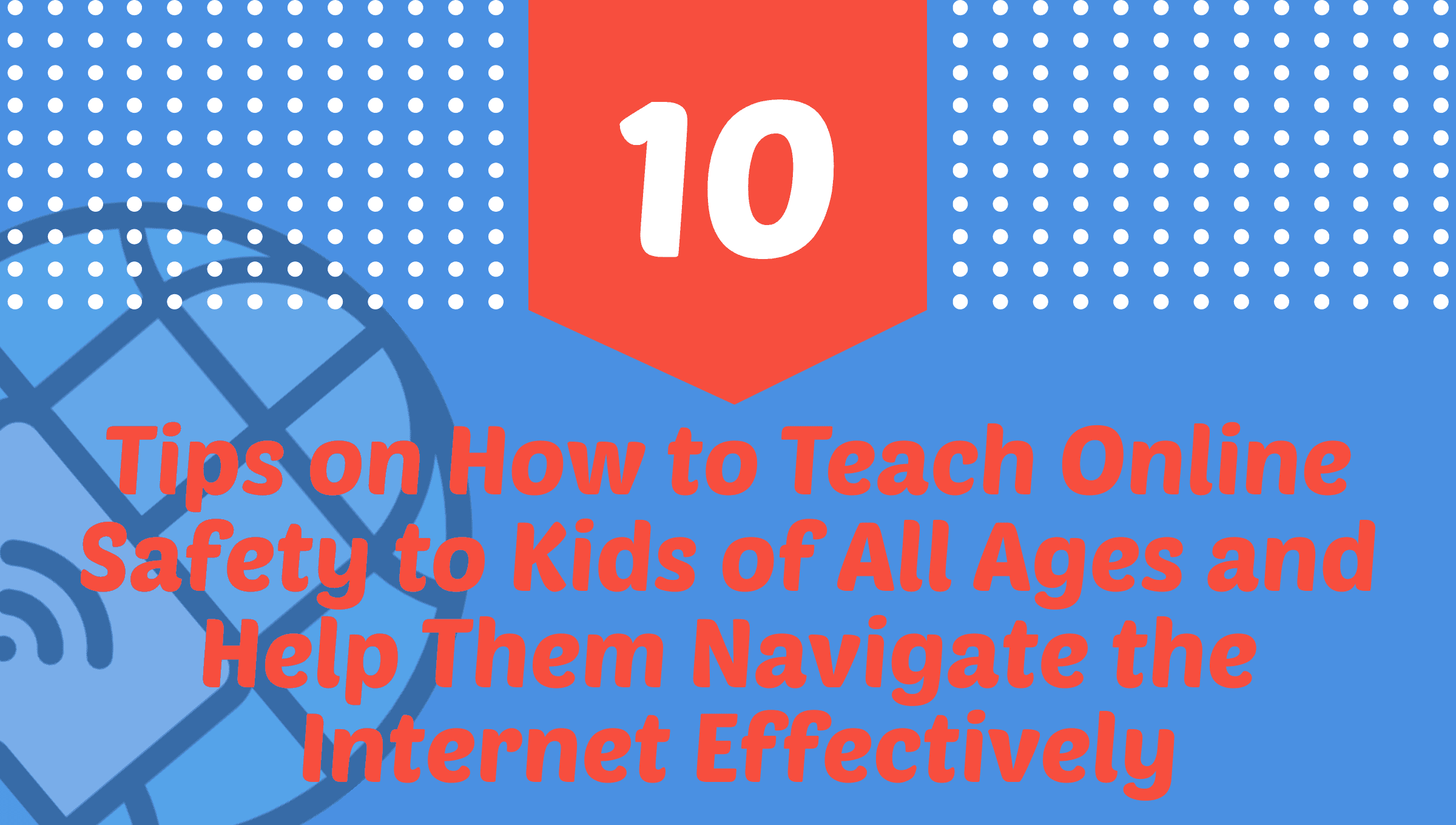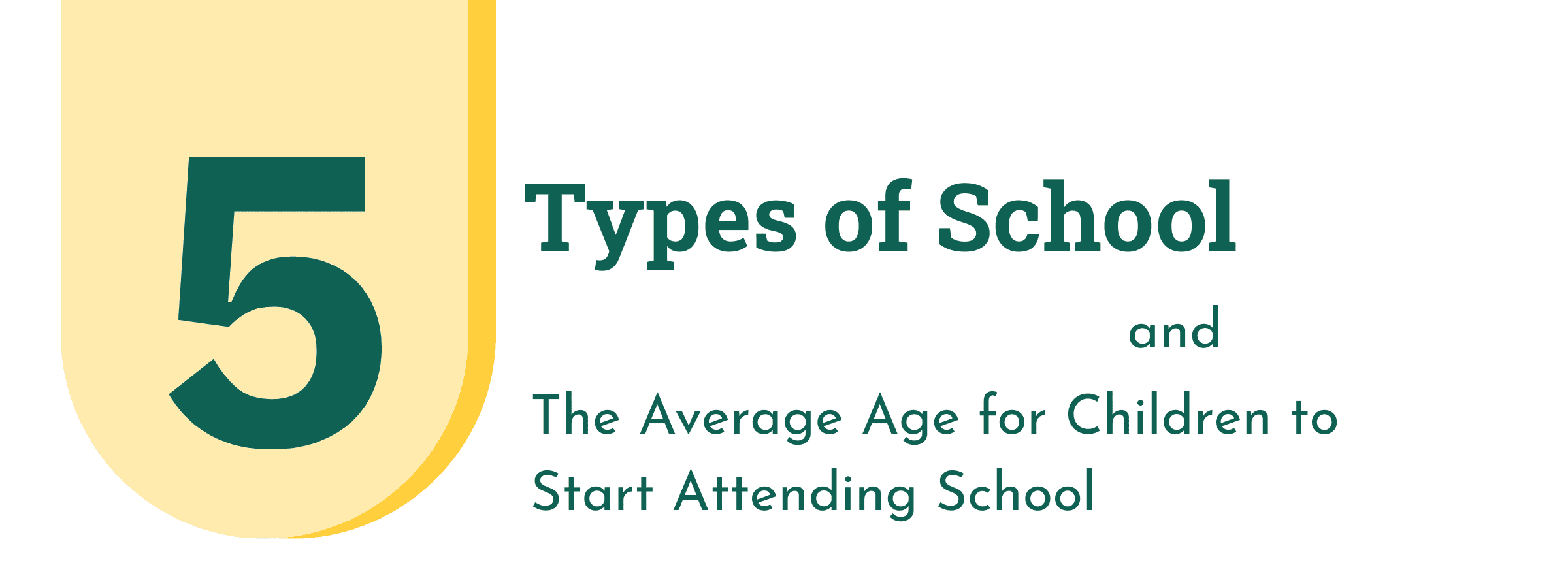Table of Contents
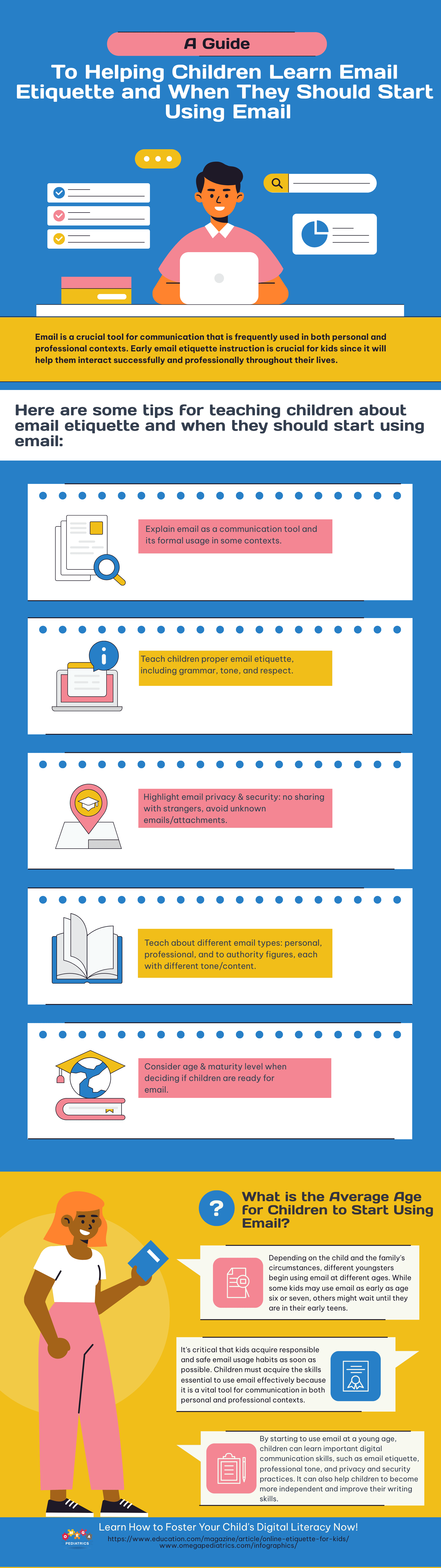
Email is an important communication tool that is used widely in both personal and professional settings. It is important for children to learn email etiquette early on, as it will help them communicate effectively and professionally throughout their lives. Here are some tips for teaching children about email etiquette and when they should start using email:
- Start by explaining what email is and why it is important. Children should understand that email is a tool for communicating with others and that it is a formal way of communicating in some contexts.
- Teach children about the basics of email etiquette, such as using proper grammar and punctuation, avoiding slang and abbreviations, and using a professional tone. It is also important to emphasize the importance of being respectful and courteous in emails.
- Explain the importance of privacy and security when using email. Children should understand that they should not share their email address with strangers and that they should not open emails or attachments from unknown sources.
- Teach children about the different types of email, such as personal emails, professional emails, and emails to teachers or other authority figures. They should understand that the tone and content of each type of email may be different.
- When deciding when children should start using email, it is important to consider their age and maturity level. Young children may not be ready to use email independently, while older children may be able to handle it responsibly.
- As children begin to use email, monitor their activity and provide guidance as needed. Encourage them to ask for help if they are unsure about how to write an email or if they receive a message that makes them uncomfortable.
- Finally, remind children that email is a tool for communication, and that it is important to use it responsibly and respectfully.
In summary, teaching children email etiquette and when to start using email is an important part of their communication development. By providing guidance and monitoring their activity, parents and caregivers can help children use email responsibly and effectively.
What is the Average Age for Children to Start Using Email and Why is it Important?
The average age for children to start using email varies depending on the child and the family’s circumstances. Some children may start using email as early as six or seven years old, while others may not start until they are in their early teens.
It is important for children to learn how to use email responsibly and safely as early as possible. Email is a crucial tool for communication in both personal and professional settings, and it is important for children to develop the necessary skills to use it effectively.
By starting to use email at a young age, children can learn important digital communication skills, such as email etiquette, professional tone, and privacy and security practices. It can also help children to become more independent and improve their writing skills.
However, it is important to ensure that children are using email under appropriate supervision and with clear guidelines in place to ensure their safety and appropriate behavior. Parents and caregivers should monitor their child’s online activity and communication, and provide guidance as needed.
FAQ
What is email etiquette, and why is it important for children to learn?
Email etiquette refers to the set of rules and guidelines for proper behavior when using email. It’s crucial for children to learn email etiquette early on as it helps them communicate effectively and professionally, preparing them for various personal and professional interactions in the future.
What are some basic email etiquette tips for children?
Children should use proper grammar and punctuation, avoid slang and abbreviations, maintain a professional tone, and be respectful and courteous in their emails. Emphasizing these basics helps instill good communication habits from the start. This email etiquette is one that comes in handy throughout the child’s life.
When should children start using email, and why is it important to consider their age and maturity level?
The age at which children start using email varies, but it’s essential to consider their age and maturity level. Young children may not be ready to use email independently, while older children may handle it responsibly. Starting at an appropriate age ensures they can grasp the concepts and use email safely.
What are some key aspects of email safety that children should be taught?
Children should understand the importance of privacy and security, such as not sharing their email address with strangers and avoiding opening emails or attachments from unknown sources. Teaching these aspects early on helps protect children from potential online risks.
How can parents and caregivers support children in learning email etiquette and using email responsibly?
Parents and caregivers can provide guidance, monitor their activity, and encourage children to ask for help when needed. By setting clear guidelines, supervising their online interactions, and fostering responsible behavior, adults can help children use email effectively and safely.
How do I create email account for my child?
Creating an email account for your child is straightforward. Follow these steps to set it up efficiently:
Go to the Email Service Website
Open your preferred web browser and navigate to the website of the email service you wish to use (such as Gmail, Yahoo Mail, or another provider).
Sign into Your Account
Log into your own email account if prompted. This step is necessary to create a linked account for your child.
Locate the Family or Child Account Option
Look for an option that allows you to add a family member or create a child account. This is typically found under account settings or family settings.
Add a New Family Member
Click on the option to add a new family member. You will be asked to provide certain details about your child.
Enter Details
Input your child’s information, including their name and birth date. Ensure that you use your child’s phone number or another email address if required.
Assign a Role
Specify that this new account is for a child. You may need to choose a role, such as “member” or “child,” to complete this step.
Send an Invitation
An invitation will be sent to the contact details you provided. Your child (or you, on their behalf) needs to accept this invitation to proceed.
Set Up the Account
Once the invitation is accepted, follow the on-screen prompts to finish setting up the account. This may include setting a password, choosing security questions, and customizing the account settings to suit your child’s needs.
Verify and Configure
Ensure that the account is successfully created by signing in with the new credentials. Configure any additional settings, such as parental controls, to monitor and manage your child’s online activity.
By following these steps, you can easily create an email account for your child while ensuring it stays safe and manageable.